How to Change my Email and Password
Extracted from the FAQ
"It is your responsibility to keep the information in your profile up-to-date. You should especially ensure that your email address is kept current. You can alter any of the fields in your profile, except your username. Once you have registered your username, it becomes yours for life. In extreme circumstances, you may request that the administrator change your username, but he or she will require a very good reason to do so.
Step 1 Click on your userCP
Edit your profile
here."
Step 2
]Select 'edit email and password
Fill in the necessary fields and click save changes.
**please ensure that your email address a is valid one.***
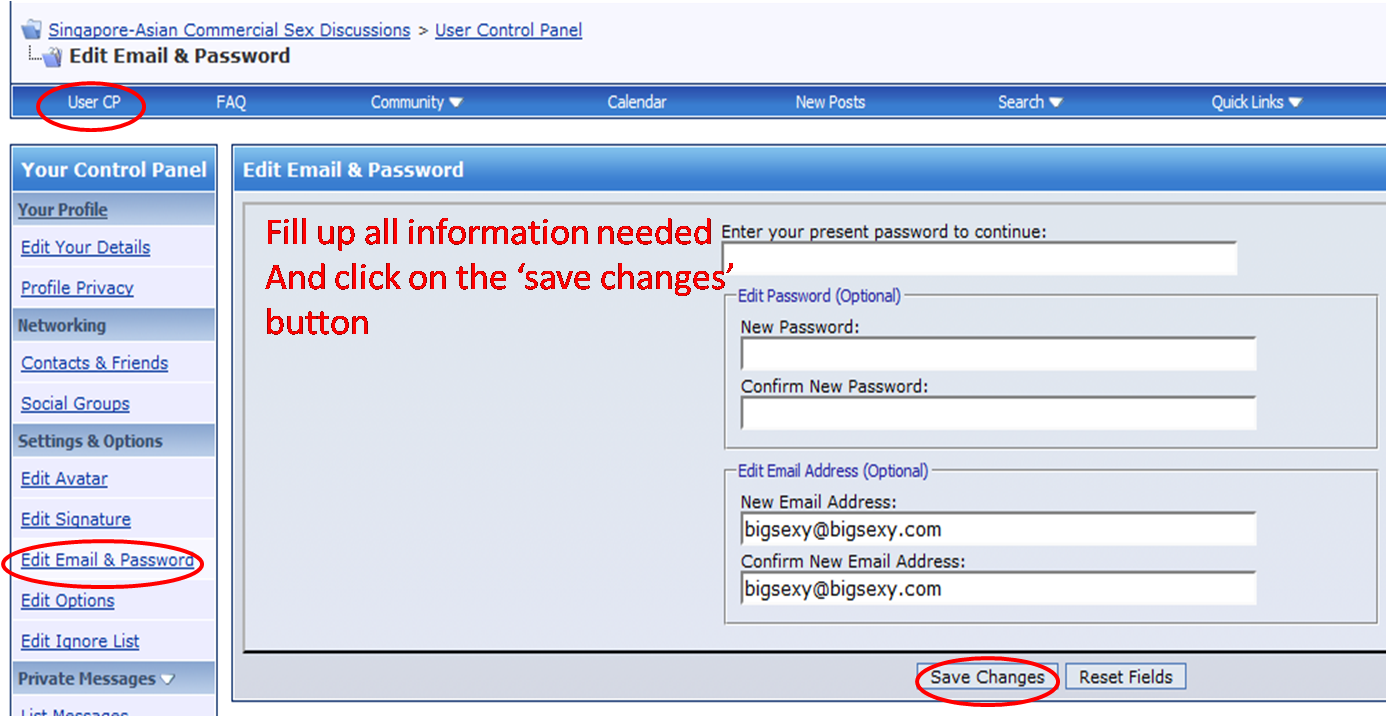
Quote:
Originally Posted by oahpekahsom

sammyboy, ya dun allow pm so the only way is this way to get ya attention...appreciate ya reset my password and send to my yahoo account as the link to resend password to my yahoo account does not work...ty
|